Diagnosis
As the years passed, the monitors grew bigger and bigger (and their quality increased in big steps). But I'm a heavy mouse user on my desktop,
so my mouse is running an increasing number of kilometers also. In particular with respect to the distance between the page content and the
browser scrollbar.
- But first I've to find my mouse pointer on the screen !
The old times
In the web prehistory of Windows 4.0 it looked like this:
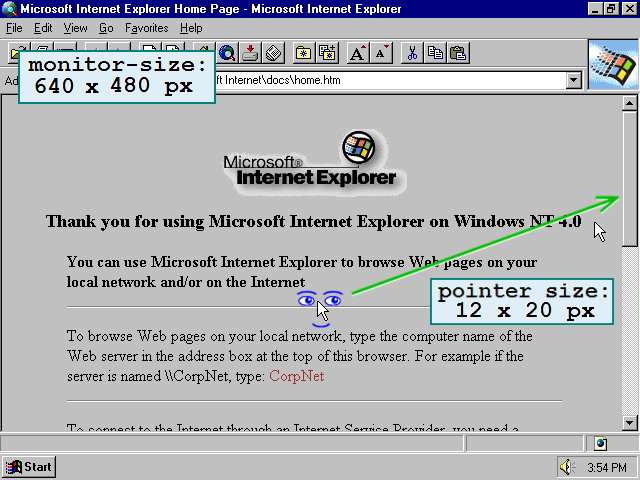
Here downscaled,
source: guidebookgallery.org (supplemented)
If you have a column of not too long text lines75 characters line length for body text is acceptable as maximum (which is good for readability), the focus of my eyes is around the center of that column.
My mouse is over there too: prepared to click in the text if I see a probably worthwile link or something else. If the column is running out of the viewport, the scrollbar is nearby.
The mouse surface is here 240px2, and the screen surface is 307,200px2, so the mouse has a surface of 0.78% of the screen. That was good to handle. - The distance to the scrollbar is here as far as the width of a text line in the column: that was good to handle as well. But that was in the past!
Modern times
At the moment, almost 50% of the desktop users have monitors of 1920x1080 px, resulting in for example this layout of a recent newspaper:
Here downscaled,
source: washingtonpost.com (supplemented)
Hm, for scrolling I've to leave my column, my mouse has to walk across the screen. And during the walk I can be distracted by a column in between for advertisements and other not content matters, crying for your attention.
After scrolling: my eyes and my tiny pointer have to walk back to the text colum where I was. That together is time consuming and not userfriendly!
Our ruler says: we have a journey through the no-man's-land column in the order of almost 2/3 of the total screen width. - With the old 640x480 screen it was a distance of the half of the content column only.
In the meantime the mouse pointer has still the same surface, but that's instead of .78% now 0.12% of the screen size and hard to see...
Accessibility problem
I should say: control mechanisms as mouse pointers have to be clearly distinctable, for you need them every now and then.
Here the accessibility is getting out of control. Not only for persons with loss of fine motor control (by diseases, age, Parkinson etc.) for using the mouse, also for all "normal" others it is not userfriendly.
In fact, Fitts' Law comes into play here.
The scientific theory: Fitts' Law
ˮ ˮThe difficulty and time to hit a target is a function of the size of the target and the distance to the target.
That is a summary of rather complicated mathematics, in the beginning of the 20th century accomplished by the American psychologist Paul Fitts.
Fitts' Law in real life
Everybody knows how to practice Fitts' Law!


Conclusions
Anyway, it is easier to see and to target the mouse pointer, if the cursor is bigger and better to distinguish on large screens.
Yes, I know: website visitors can do several things to overcome the small pointers.
- In Windows (7 in my case): click the Start Button / click Control Panel / click Mouse. Or click the Start Button / click Control Panel / click Personal Settings / click Change Mouse Pointers.
- In both cases you'll open the Mouse Properties window. There go to the tab "Pointers". On top there are "Scheme" options.
The default is "Windows Aero (systemscheme)". Click the dropdown button , and choose "Windows Aero (large) (systemscheme)" or "Windows Aero (extra large) (systemscheme)".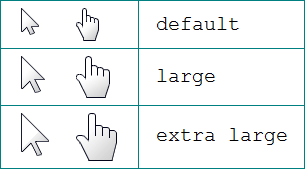
- Oof, you have to know this path. And the average web surfer will not.
- Or instead, click the Start Button / click Control Panel / click Ease of Access / click Ease of Access Center / click 'Make the mouse easier to use'. There is also an option to change the size of the pointers.
- Oof, you have to know this path. And the average web surfer will not.
- Also is possible: click the Start Button / click Control Panel / click Personal Settings / click Display. Then click: Larger 150%. - That is not recommendable...
- Oof, before getting it working, you have to close all your open documents and programs first, then quit the user account, then open the account again.
- Oof, now everthing is blown up, for all windows. Result for browsers and other programs: the available content surface is a lot smaller. So: less to see of a webpage without scrolling a lot.
- Yes, you can scroll with the (page)UP and (page)DOWN keys of the keyboard. But then you have to change from mouse to keyboard (and back for clicking the links etc. on the page). That's is at the cost of time and users' experiences.
- Note: in other versions of Windows there are other names for the 3 Display scaling options, but they do the same.
This is all clientside: in order to compensate for failing software.
But for web developers there is a lifebuoy: they can adapt the cursor sizes on webpages using CSS and small images.
Then their web page visitors have to do: nothing.
Some of these custom cursors you can see on this page. The images can be converted in base64-code, so no extra http-requests are needed.
- - -  - - -
- - -
date: 2024-01-13
update: 2025-05-23



