Multiple CSS Animation Test
focused on scaling from .1 to 1
... and what browsers do ...
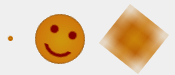
The HTML
<div class="container">
<div class="spinnerOuterBox">
<div class="spinner"></div>
</div>
</div>
The main styles
.container { position: relative;
border: 1px dotted darkslategray;
}
.spinnerOuterBox { position: absolute;
width: 50px; height: 50px;
}
.spinner { position: absolute;
width: 50px; height: 50px;
background: url(images/smiley-50x50.png);
border-radius: 50%;
}
.move { left: 0;
animation: 5s move ease-in-out alternate infinite
}
@keyframes move {
to {left: 250px}
}
.scale { transform: scale(.1);
animation: 5s scale ease-in-out alternate infinite
}
@keyframes scale {
to {transform: scale(1)}
}
.spinning { transform: rotate(0deg);
animation: 1.5s spinning linear infinite
}
@keyframes spinning {
to {transform: rotate(360deg)}
}
Circumstances
Goal is to let the spinner spin, independent of the moving and scaling of the spinner.
Tested is on a Windows-7 Professional PC, 64bit, with Intel Core i5-2400 (4 cores) 3.10 GHz processor and 6GB RAM; Edge on Windows-10.
To be sure that nothing is staying in the cache (browser cache or memory cache), is between each test:
- the browser cache and browser history deleted in the browsers, + deleted the tmp files,
- after that another cleaning with the Piriform CCleaner Free (more cleaning!),
- and then a fresh cold restart of the computer.
Test 1, 2, 3: the individual animations
1
spinnerOuterBox: move
spinner........: spinning
Good ....: Chrome, Opera, Firefox, IE-11, Edge
2
spinnerOuterBox: scale
spinner........: spinning
Good ....: Chrome, Opera, Firefox, IE-11, Edge
3
spinnerOuterBox: move + scale
spinner........: not spinning
Good ....: Chrome, Opera, Firefox, IE-11, EdgeTest 4: the desired combination
4
spinnerOuterBox: move + scale
spinner........: spinning
Good ....: Firefox, IE-11, EdgeWrong ...: Chrome, Opera (blurry, or blurry after refresh)
Test 5: trying a CSS delay on the spinner
5
spinnerOuterBox: move + scale
spinner........: spinning with CSS delay (2.5s)
Good ....: Firefox, IE-11, EdgeWrong ...: Chrome, Opera (blurry, or blurry after refresh)
Test 6: trying a CSS delay on the outer box
6
spinnerOuterBox: move + scale, with CSS delay (2.5s)
spinner........: spinning
Good ....: Firefox, IE-11, EdgeWrong ...: Chrome, Opera (blurry, or blurry after refresh)
Test 7: trying a CSS hack on the spinner
.spinningBlinkHack {
animation:
.01s spinning linear forwards,
1.5s .02s spinning linear infinite;
}
7
spinnerOuterBox: move + scale
spinner........: spinning with CSS BlinkHack
Good ....: Chrome, Opera, IE-11, EdgeWrong ...: Firefox ! (not spinning, is giving the 'forwards' priority, although not the last task in the style rule)
Test 8: repairing FF with a javascript "hard delay"
(forced animation properties after 30ms)
<div class="spinner spinningBlinkHack"
id="jsDelay30ms"></div>
<script>
function spinnerJSdelay30ms() {
document.getElementById("jsDelay30ms").style.animation
= "1.5s spinning linear infinite";
}
setTimeout(spinnerJSdelay30ms, 30);
</script>
8
spinnerOuterBox: move + scale
spinner........: spinning with CSS Hack + JS (.03s)
Good ....: Firefox, IE-11, EdgeWrong ...: Chrome, Opera (blurry, or blurry after refresh)
Test 9: trying Blink with longer javascript delay (50ms)
<div class="spinner spinningBlinkHack"
id="jsDelay50ms"></div>
<script>
function spinnerJSdelay50ms() {
document.getElementById("jsDelay50ms").style.animation
= "1.5s spinning linear infinite";
}
setTimeout(spinnerJSdelay60ms, 50);
</script>
9
spinnerOuterBox: move + scale
spinner........: spinning with CSS Hack + JS (.05s)
Good ....: Firefox, IE-11, EdgeWrong ...: Chrome, Opera (blurry, or blurry after refresh)
Test 10: trying Blink with long javascript delay
(100ms)
<div class="spinner spinningBlinkHack"
id="jsDelay100ms"></div>
<script>
function spinnerJSdelay100ms() {
document.getElementById("jsDelay100ms").style.animation
= "1.5s spinning linear infinite";
}
setTimeout(spinnerJSdelay100ms, 100);
</script>
10
spinnerOuterBox: move + scale
spinner........: spinning with CSS Hack + JS (.1s)
Good ....: Chrome, Opera, Firefox, IE-11, EdgeAttention!
While javascript is not reliable in timing (depends on possible other running scripts or processing tasks; for instance the Developer Tools), security margins
will be needed; and testing in reality!
Test 11: result with security time gap and smooth start of javascript delay (1000ms)
<div class="spinner spinningBlinkHack"
id="jsDelay1000ms"></div>
<script>
function spinnerJSdelay1000ms() {
document.getElementById("jsDelay1000ms").style.animation
= "1.5s spinning ease-in 1,
1.5s 1.5s spinning linear infinite";
// slow start first turn, normal after first turn
}
setTimeout(spinnerJSdelay1000ms, 1000);
</script>
11

spinnerOuterBox: move + scale
spinner........: spinning with CSS Hack + JS (1s)
Good ....: Chrome, Opera, Firefox, IE-11, EdgeWrong ...: nobody (on my pc) 
Test 12: now applying the same javascript delay (1000ms) without the CSS hack: AHA!
<div class="spinner" id="jsDelay1000msNohack"></div>
12

spinnerOuterBox: move + scale
spinner........: spinning + JS (1s)
Good ....: Chrome, Opera, Firefox, IE-11, EdgeWrong ...: nobody (on my pc) 
< back to CSS spinner recommendations
Francky Kleyneman
original: 9 dec.2018
update: 12 jan.2019 (added: results Edge)